
The iPad is certainly a game changer when it comes to the converging laptop/netbook/tablet/e-reader market. As media consumers increasingly receive their content from the Web in the form of streaming video, streaming music, podcasts and news sites, the need to make the content portable increases. Smart phones have tried to fill this need, but no one really wants to watch Blockbuster movies or just about any other video longer than 30 seconds on a 2-by-3-inch screen. Beyond that, the Web just isn’t an immersive experience when you are constantly zooming in, zooming out and squinting. Laptops are OK for a Sunday morning at Starbucks, but they are expensive, bulky and generally don’t come with a slick touch-screen interface.
In its traditional fashion, Apple has managed to define and redefine a piece of our technological future, specifically the way we will consume content on the go. As always, the Apple-defined Brave New World doesn’t arrive without plenty of strings attached, but it does result in a consumer product that does a great job of filling a tech need of physically disabled mediaphiles.
Let me digress for a moment and discuss something I get a lot of questions about. Most modern touch-screen devices use a capacitive screen, meaning you must use a conductor (a material that can conduct electricity) to allow the screen to sense the touch. A human finger is a great conductor; a rubber-tipped typing stick is not. So if you use typing sticks or a mouth stick, you’ll need to make some modifications. You can buy a stylus like the Pogo Sketch for about $8, or try making your own (www.lifehacker.com has a nice tutorial using antistatic socks).
What is so great about the iPad? The user interface is intuitive and generally requires a limited number of taps to accomplish a given task. I saw a great viral video recently about a 99-year-old grandmother who gets an iPad as her first computer and uses it to write limericks. The large touch screen keyboard makes typing with a finger or knuckle relatively easy. As for music, there is the iPod application as well as Internet radio applications like Pandora. I regularly listen to audio books via the iPod application, and Audible (the prominent audio bookstore now owned by Amazon) claims to be launching its own application this summer.
What It Does and Doesn’t Do
The iPad also shines as an e-reader, having both Apple’s iBook application and an Amazon Kindle application. I’ve long been a fan of the Kindle, but it has always been a one-trick pony. If you are a reader and don’t mind a backlit screen, the iPad may be a perfect solution. Movies and TV shows are available for rent or purchase through the iTunes store, but the HD versions take up a large portion of the limited drive space, so storing a movie collection on the iPad isn’t feasible.
As with the iPhone, the app store becomes an accessory of the device, both as a way to customize your iPad and to further milk you for a few extra bucks. Dragon Naturally Speaking has a free application that does a fairly good job using the iPad’s built-in microphone, but the developers neglected to include a display that prints as you speak, so it is fairly useless. Fortunately the fix is easy, so I expect an update is forthcoming. Control4 has an environmental control application that appears to have everything you might ask for in-home automation. It includes controls for music, lighting, temperature, video, and a host of other things. The downside is the need for a large, professionally installed system that I’m sure is in the multi-thousand-dollar range. My search for affordable integrated home automation continues for now.
There are a few glaring downsides to the iPad, some of which will be fixed and others that Apple can’t or won’t address. Apple CEO Steve Jobs has waged war against Adobe’s Flash browser plug-in, so a good bit of the Internet is not accessible. There is no way to control menus or other applications with voice commands, so right now voice recognition can only function as a typing aide. Multitasking is not supported in the current version of the operating system, but it will be added with the introduction of OS 4.0 in the fall.
The iPad certainly won’t be the only tablet option in the near future. The Google Android-based WeTab is already for sale in Germany, and I expect HP, Dell and others won’t be far behind with their own offerings. For now, Apple has produced another game-changing product, and while obviously not a disability-specific device, it is a relatively affordable option with the potential to make life, or at least entertainment, a bit easier.
Support New MobilityWait! Before you wander off to other parts of the internet, please consider supporting New Mobility. For more than three decades, New Mobility has published groundbreaking content for active wheelchair users. We share practical advice from wheelchair users across the country, review life-changing technology and demand equity in healthcare, travel and all facets of life. But none of this is cheap, easy or profitable. Your support helps us give wheelchair users the resources to build a fulfilling life. |
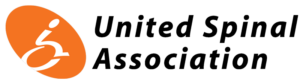

Recent Comments
Kevin Hoy on TiLite Releases Its First Carbon Fiber Wheelchair
tuffy on NYDJ Launches Women’s Adaptive Jeans on QVC
Lisa Cooley on How to Fund an Expensive Adaptive Vehicle